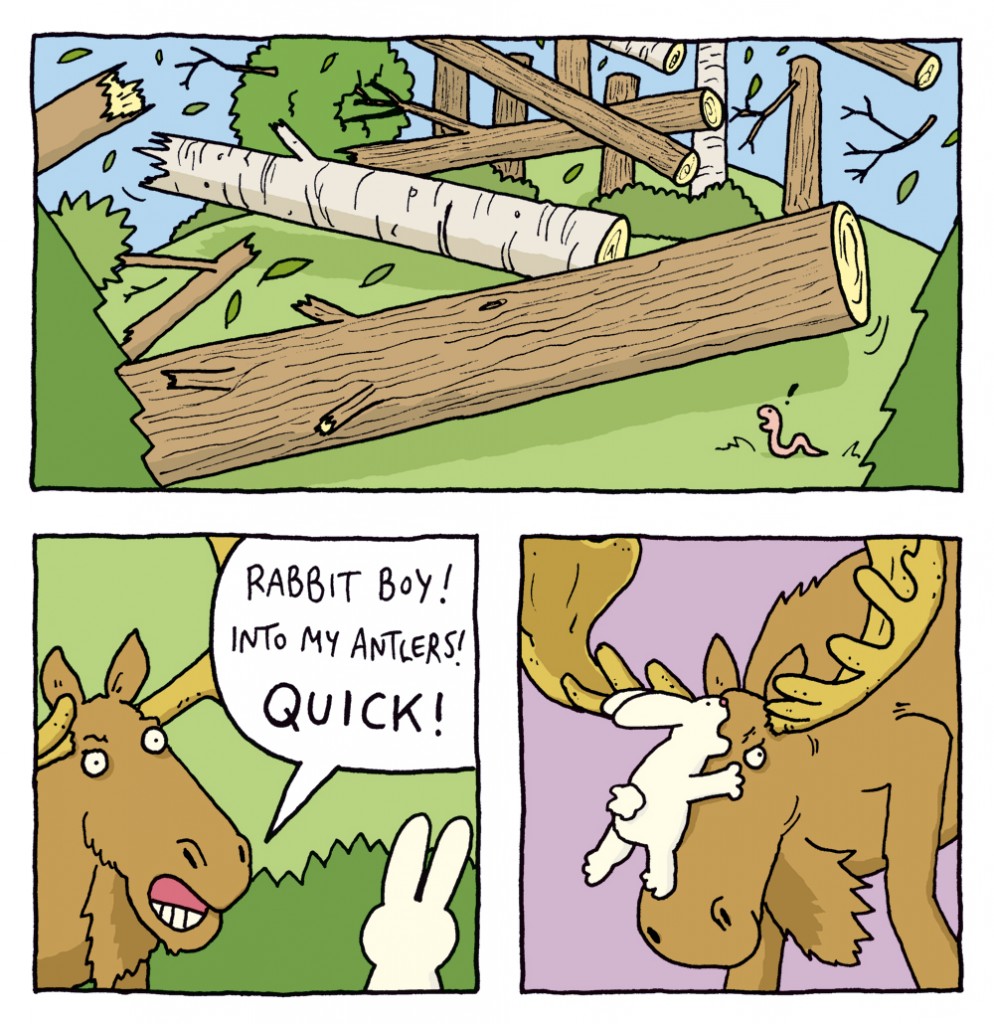
Working on Laser Moose and Rabbit Boy has been so much fun. I can’t wait for you all to see it in September! But for now, here’s a look at my process.
Step 1: The Script
Every page starts with the script. For this page, the script was:
Panel 1. Wide panel. Trees start rolling down the hill.
Panel 2. LASER MOOSE: Rabbit Boy! Into my antlers! Quick!
Panel 3. Rabbit Boy leaping into Laser Moose’s antlers.
Step 2: Very Rough Sketches
I start the actual drawing with a really rough sketch, just to figure out the general shapes and how to lay out the page. This one’s on a Post-It:
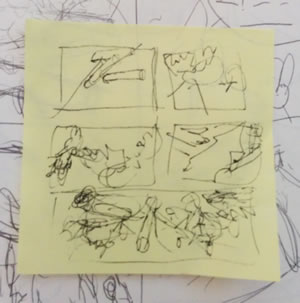
Then I draw a quick scruffy version in a dummy book – which I made from a bunch of pieces of paper folded in half. The dummy book sketches helped me get a sense of how pages would look next to each other.

Step 3: Full-Size Page Drafts
Then I take a first stab at sketching out the page in the full size it will appear in the book.

You might have noticed here that I don’t do what any normal person would do: start with a pencil sketch. Maybe it’s all those years of drawing on post-it notes (where I can’t do a pencil sketch first because it tends to mark the post-it), but whatever the reason, I prefer working in pen only. So every draft is in pen. If I want to refine something, I re-draw it. I know it’s weird, but it’s what feels right!
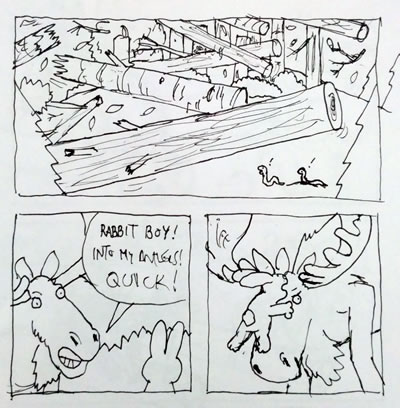
Step 4: Final Linework
When I’m happy with my page drafts, I go ahead and draw the final linework:

Step 5: Colour
All of the work so far has been hand-drawn. I like the feel of pen on paper and I haven’t quite got the knack of drawing on the computer, so I do all of my work by hand. But I do go to the computer for the final step: colour. Since this book is my first major work in colour, this is a particularly fun part for me. Here are the final panels:
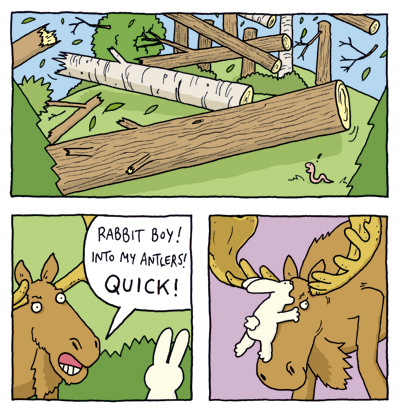
Any Questions?
Got any questions about any of this? Pop them into the comments here, ask me on Facebook, or email me.
Awesome Stuff Doug! Can’t wait till it’s released! Good Luck!
Thanks! 🙂
This is awesome. Thank you for sharing your process. My friends always tell me that I should be a cartoonist, too. I’ve done a little bit of cartooning online, but nothing regular. Your post about making a living as a cartoonist was also really good.
Glad you’re enjoying these posts, Christopher! Definitely do more cartooning! I highly recommend it! 🙂
Hi Doug, great seeing your process. I always really enjoy the sketching bit, how about you? Have you tried out an Apple Pencil yet? I just got one and it’s the closest thing I have found to be able to feel like I am really drawing on paper.
Thanks Tara! I’ve got friends who swear by their Cintiqs, so I’ve been getting curious about drawing digitally and the tools that are out there. I hadn’t heard of the Apple Pencil, so I’ll check it out! 🙂
Rabbit Boy getting ready to put on hosery, panties, and cape?
Ha! No, no costumes for this dynamic duo! 🙂
Thank you for sharing this with us!
Greetings from Argentina 🙂